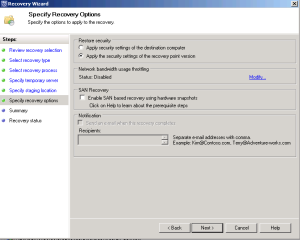Problem: How to restore SharePoint 2010 site collection using DPM 2012 ?
Solution: Below are the detailed steps how to recover a SharePoint 2010 site collection using DPM 2012
Important Catch: the catch here is that a valid Site collection url needs to exist even if it a dummy site collection with a blank template or any template.
Step 1: Go to Central Administration –> Make sure that a valid url exists of the site collection you are trying to restore. if the site collection got deleted make sure to create a new site collection with blank template. (Any template is okay but preferred to have blank site collection).
Step 2: Go to DPM Console –>Recovery tab –>Select the Date and time of the backup wanted to restore
Step 3: Drill down to the Content Database –> select the site collection wanted to restore –> Right click and restore
Step 4: Review Recovery Selection: review the select data is correct and click Next
Step 5: Select Recovery Type: select “Recover to original site”. (Note: Recover to an alternate site is different post for another day)
Step 6: Select Recovery Process tab – “Recovery without using a recovery farm”
Step 7: Specify Temporary Server tab – select “SQL instance” and Database file location – SQL instance is the DB server where DPM account have administrator privileges and have access. File location is the folder where the DPM can use to dump the Database and mount to SQL server. the size should of the size of the database that is restoring.
Step 8: Specify staging location: this is the folder location on the web front end server where DPM backing up or DPM have access to. Size of the folder can be the size of the item being restored.
Step 9: Specify recovery options: select “Apply the security settings of the recovery point version”
Step 10: Summary: Review the recovery settings as desired such as source, destination …etc and click fire away Recover button
Step 11: Recovery status: you will see a Successful message. if any errors it will throw error message !.
Hope the post is useful…